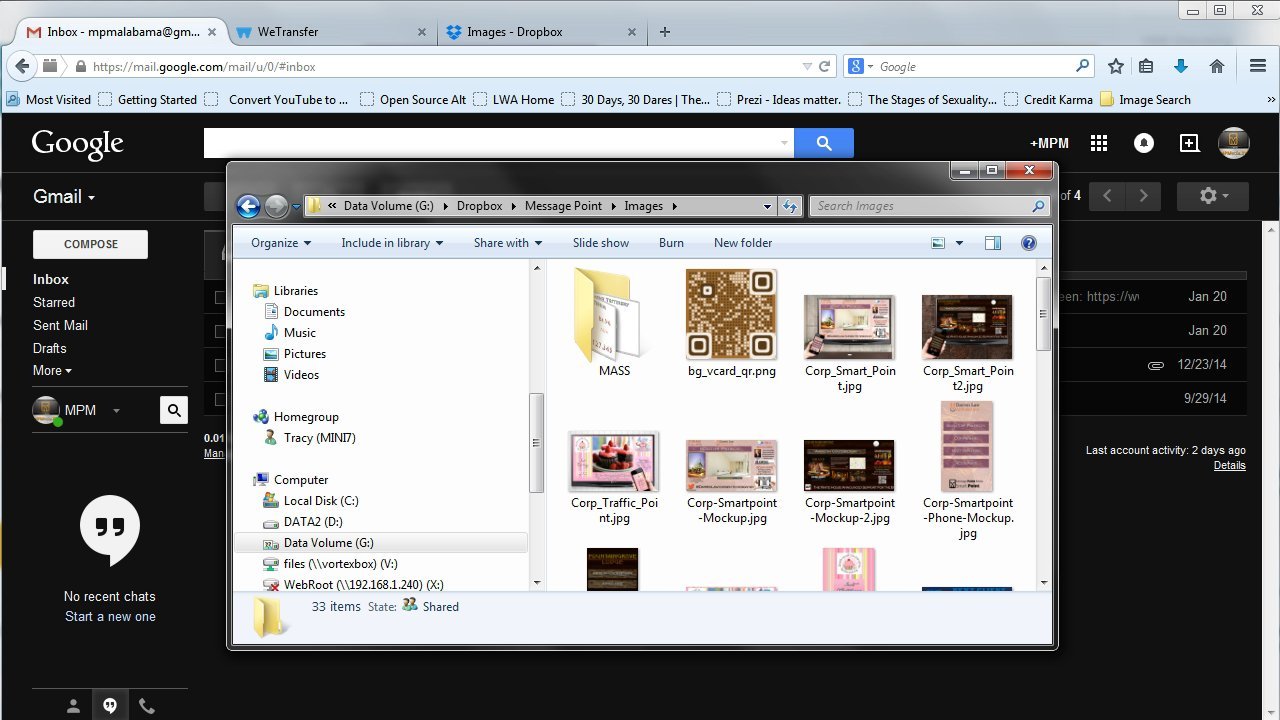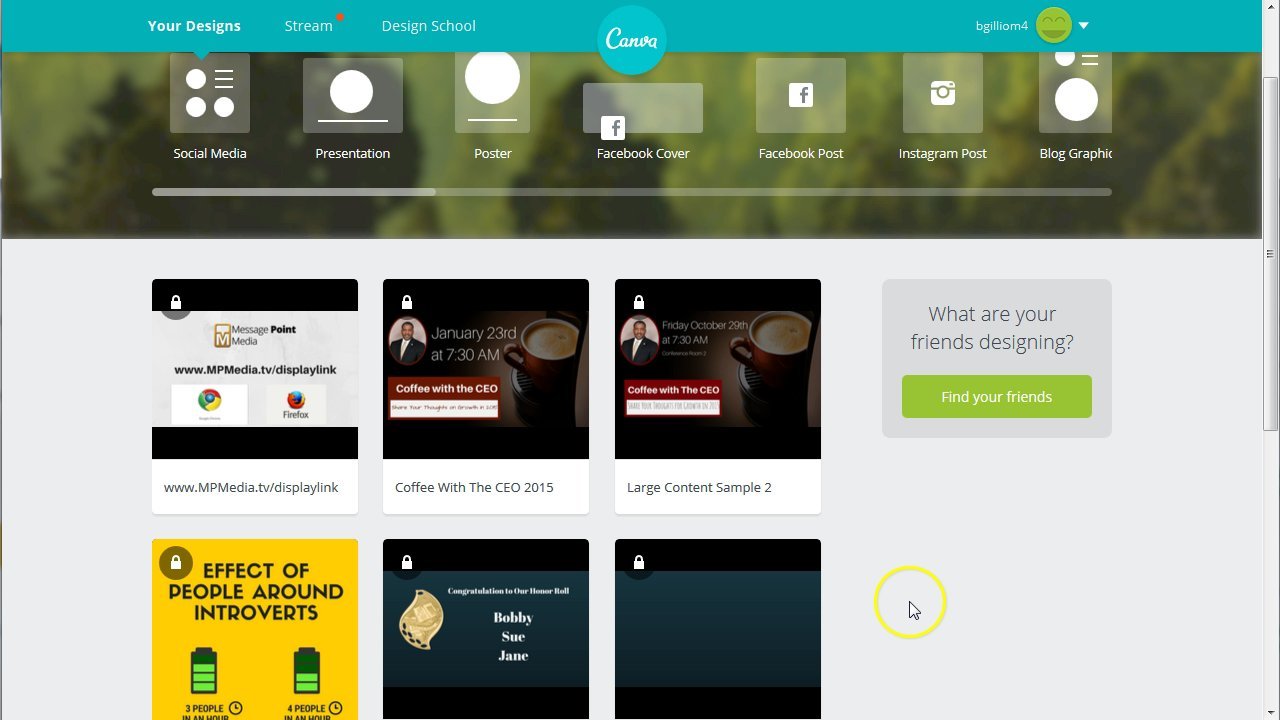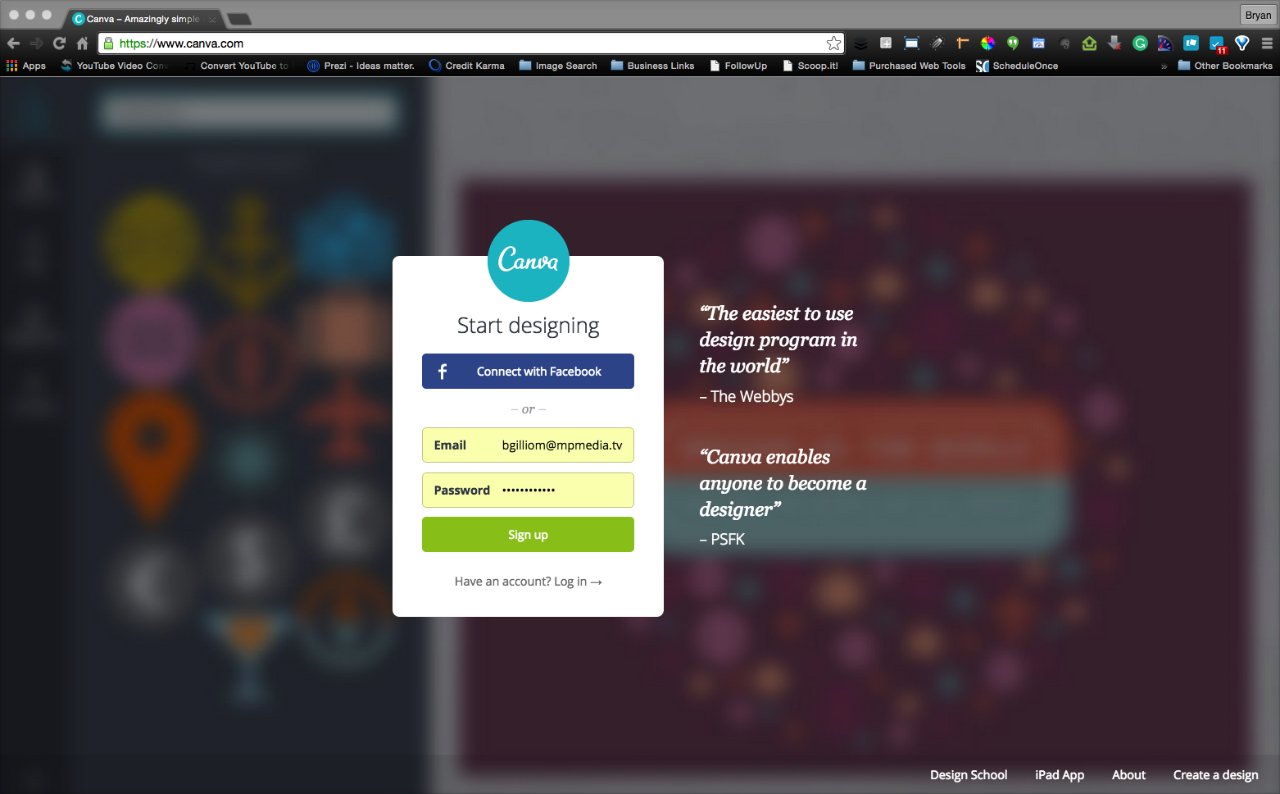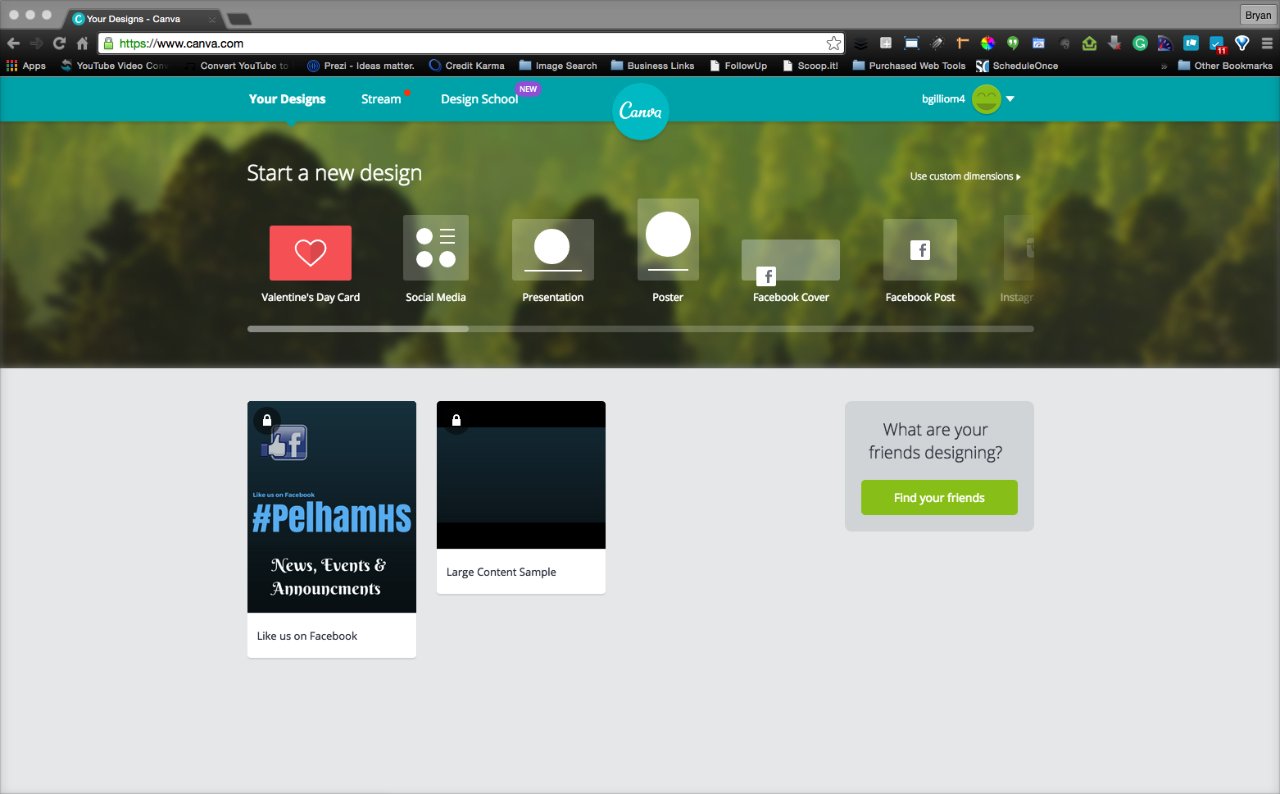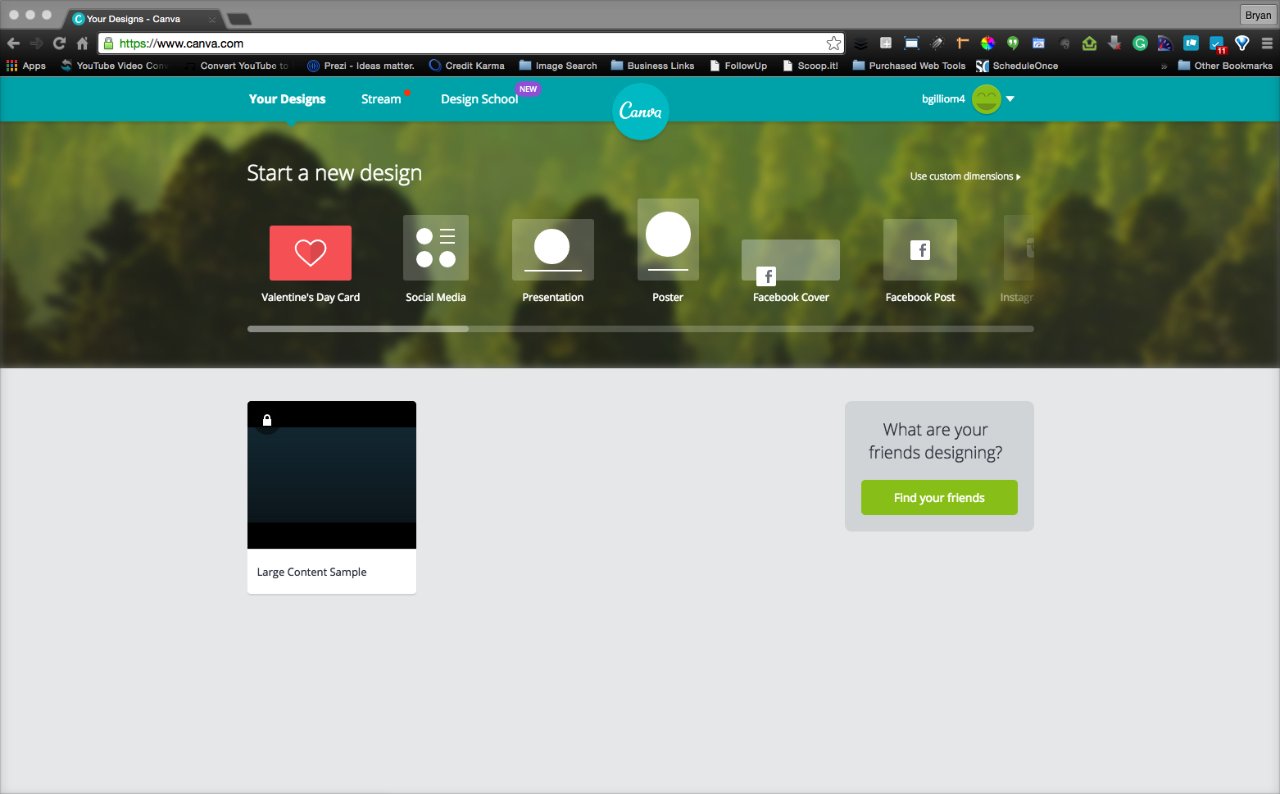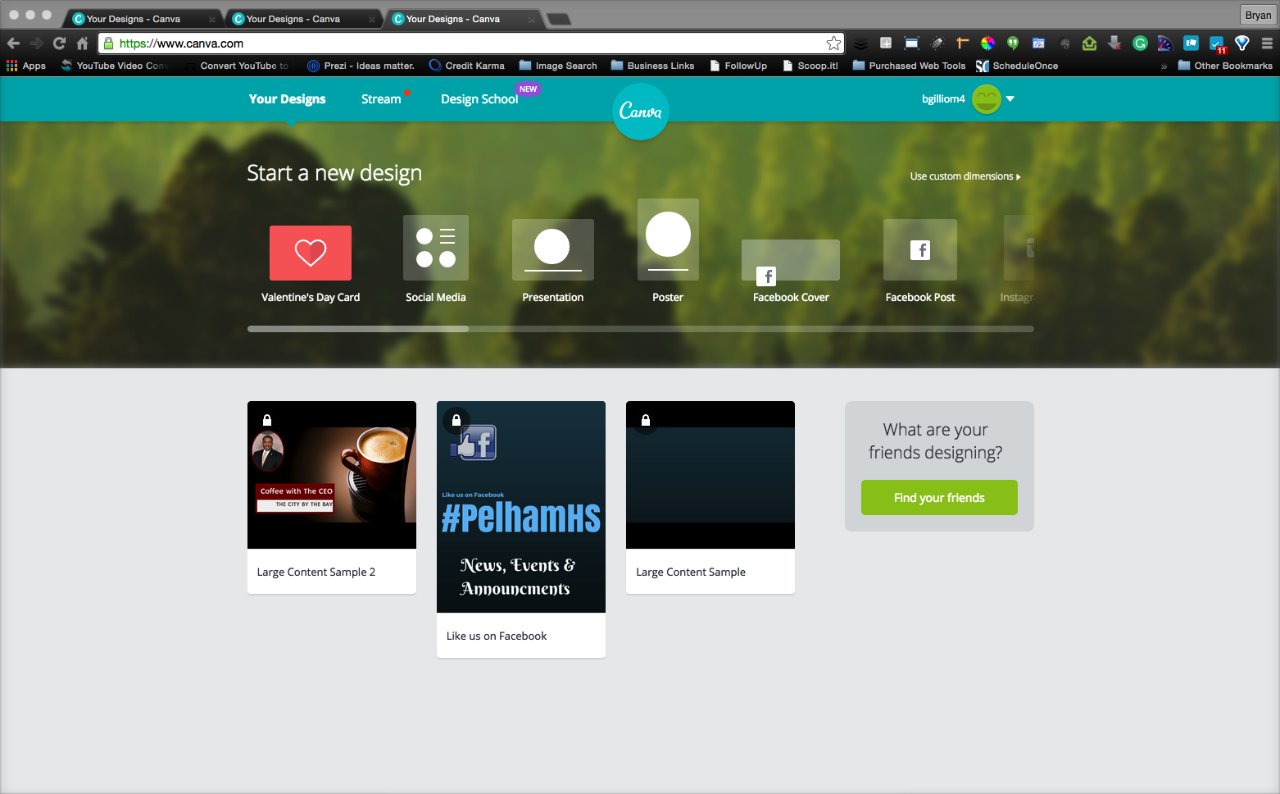In this video we go through several ways of submitting content to us for posting to your channel. This includes methods like Google Drive, Dropbox, and WeTransfer that can handle multiple files, or large files like video that exceed the size you can submit via email directly
How to download the images you create from Canva and Submit them to Message Point's Support Desk for Upload (or Upload them yourself)
Canva.com is a free online graphics tool we love for creating Message Point TV Content. This video covers how to get started with Canva
It is very important to create your content in the correct size and shape for the channel division that it will go into. In this video we will cover the two methods of getting the right size for your design.
Learn How to Create a Basic Content Element with Canva
Creating a Content Design from Scratch in less than 8 minutes with Canva and some tips and tricks for creating awesome looking professional content.