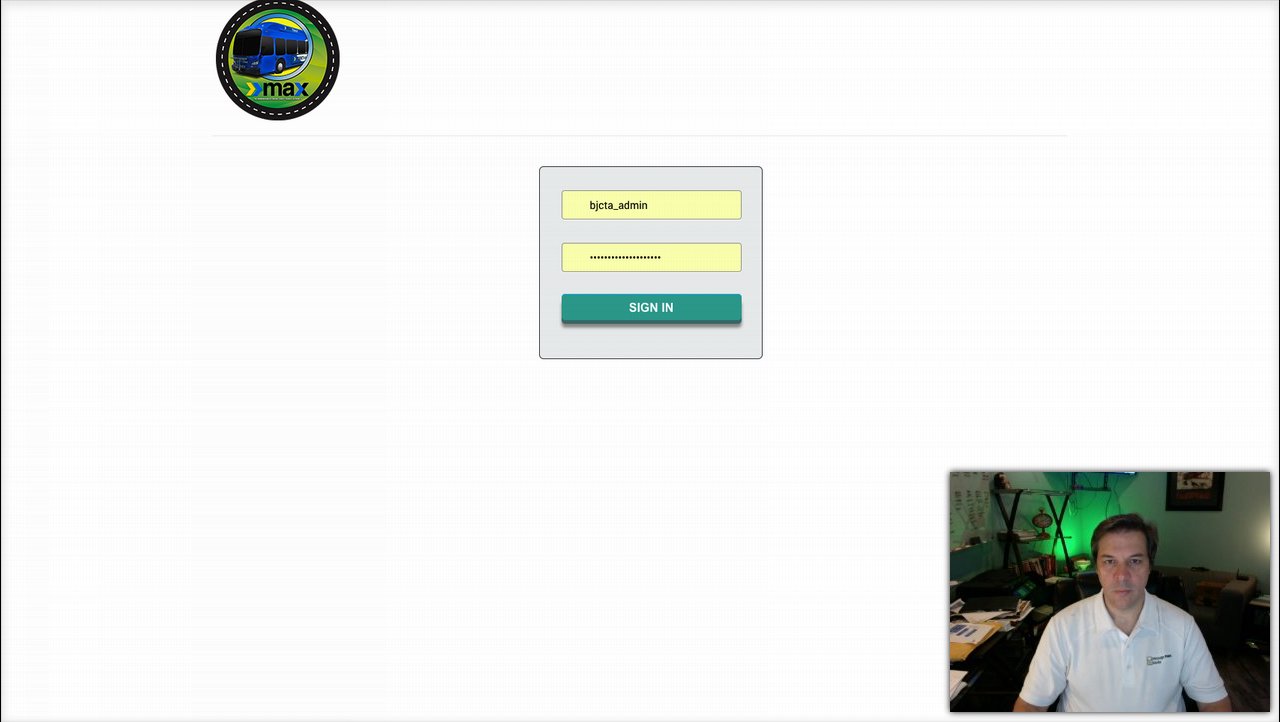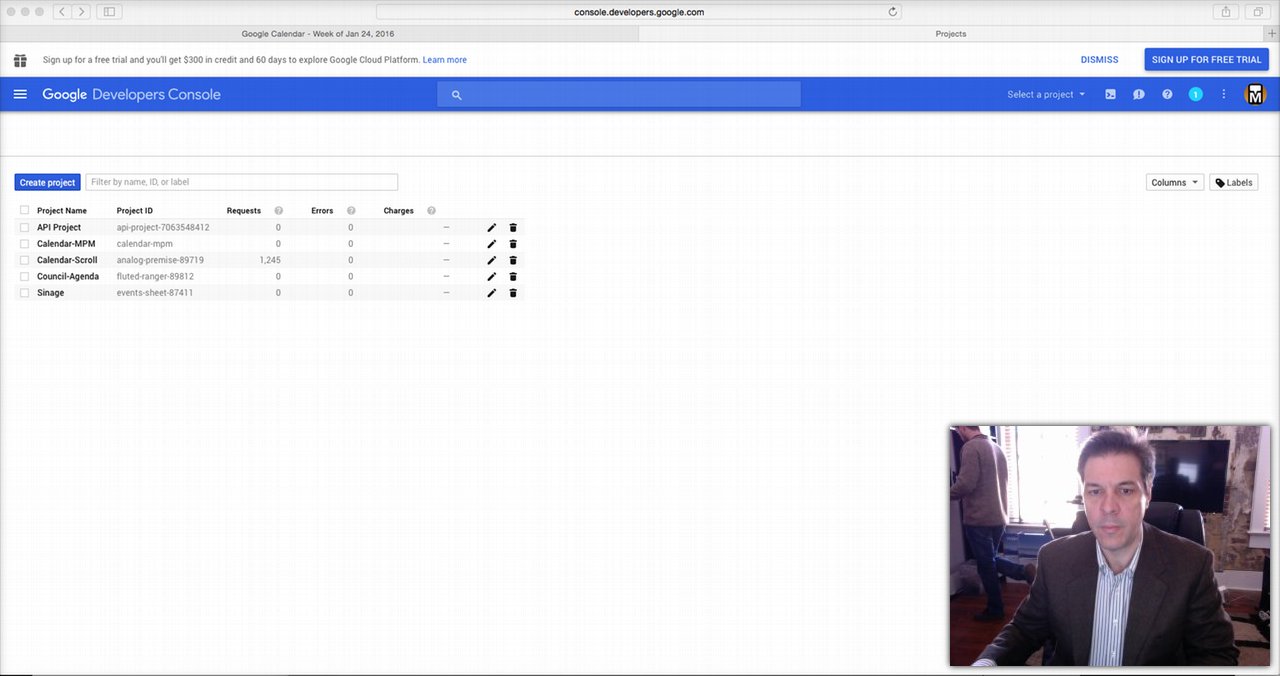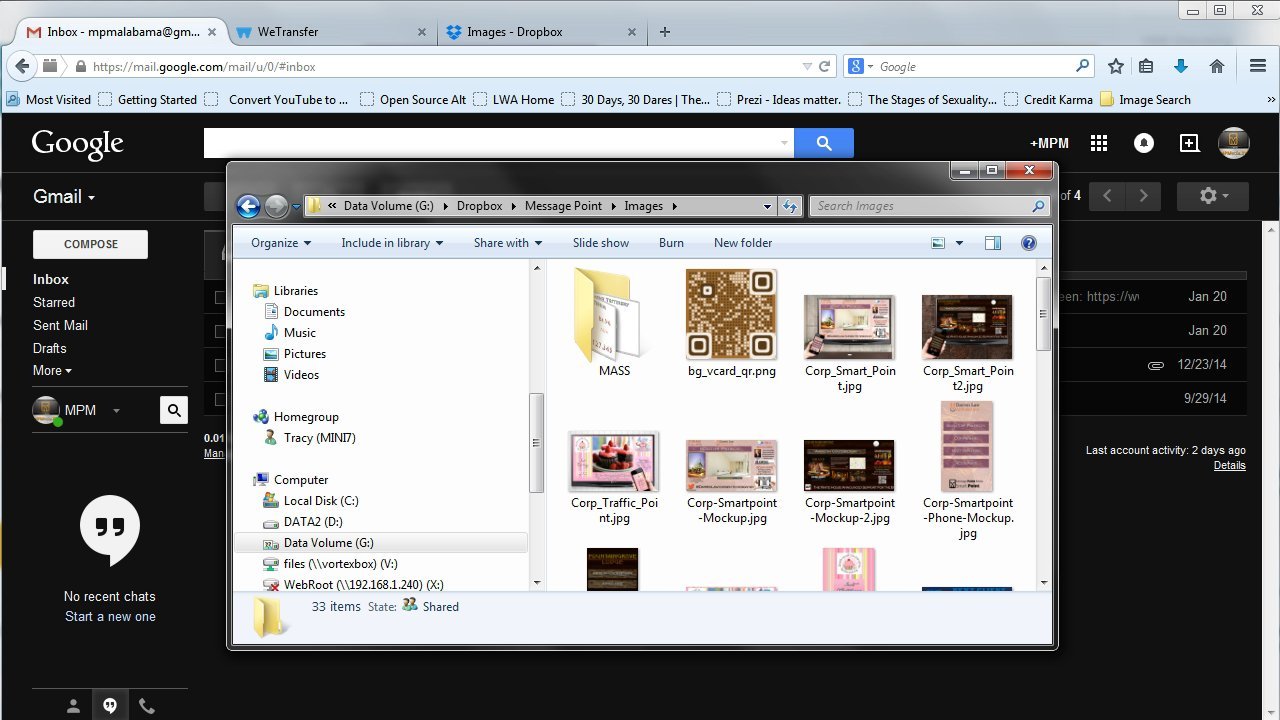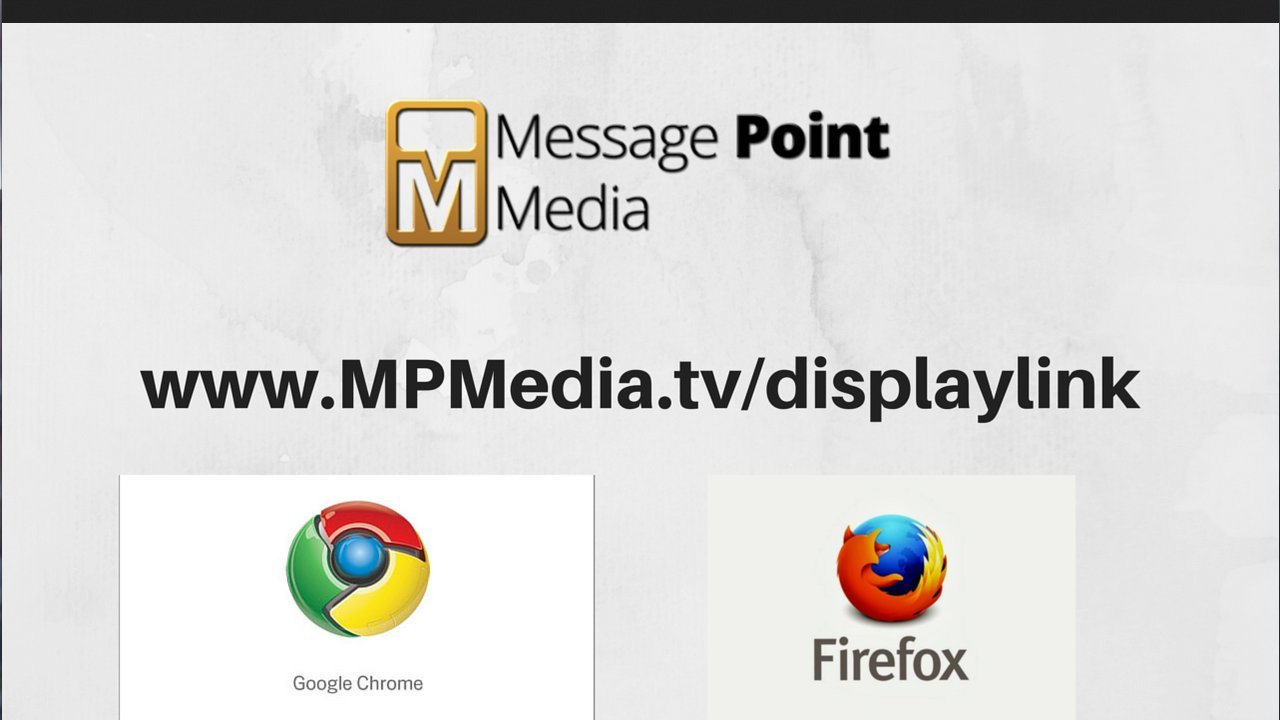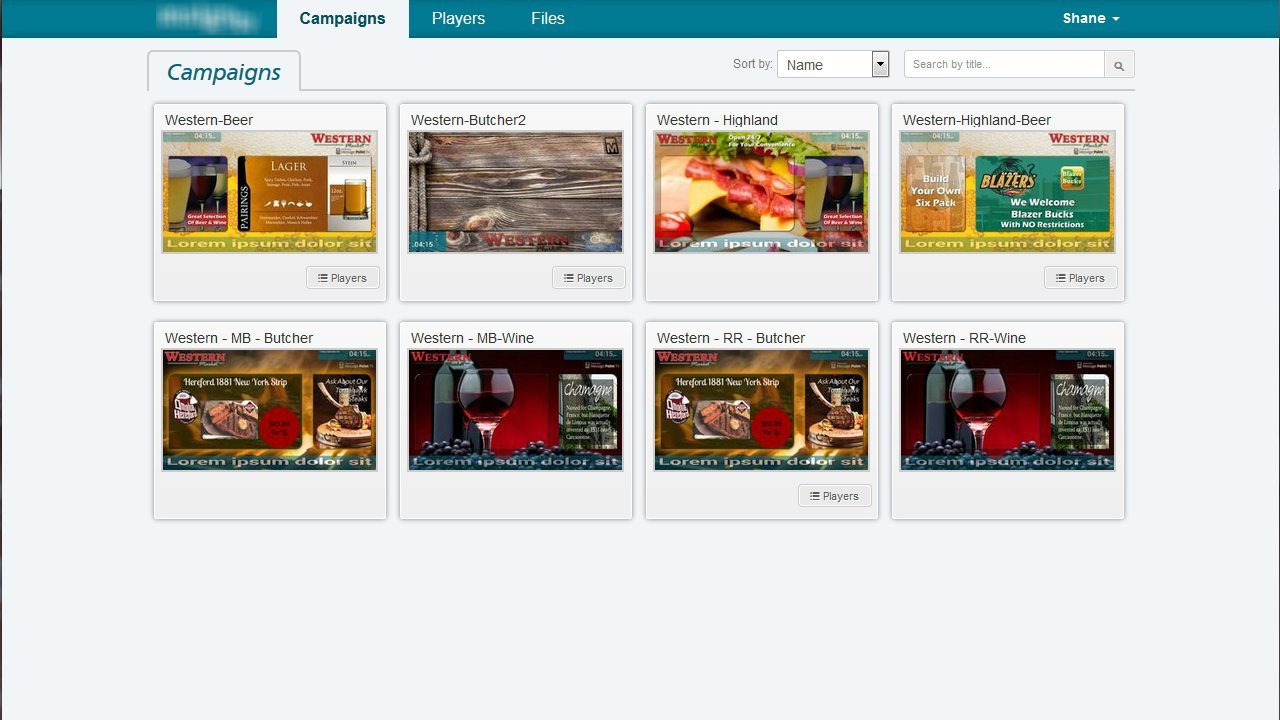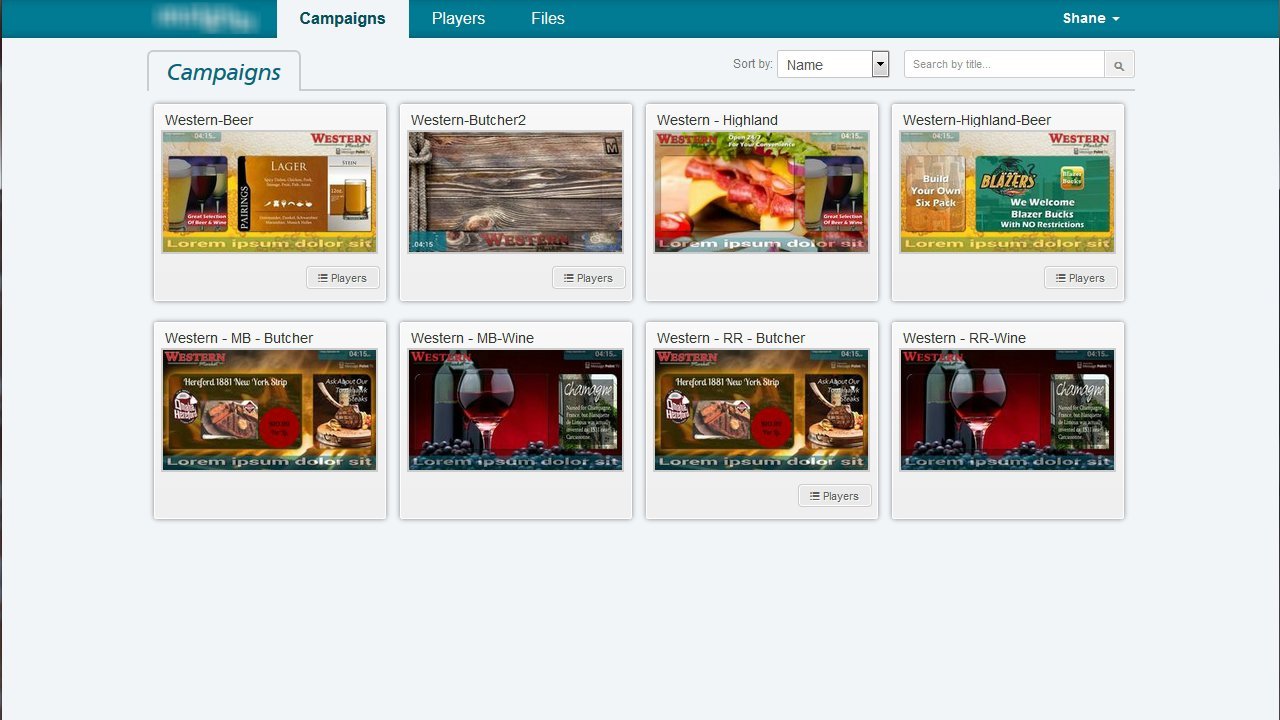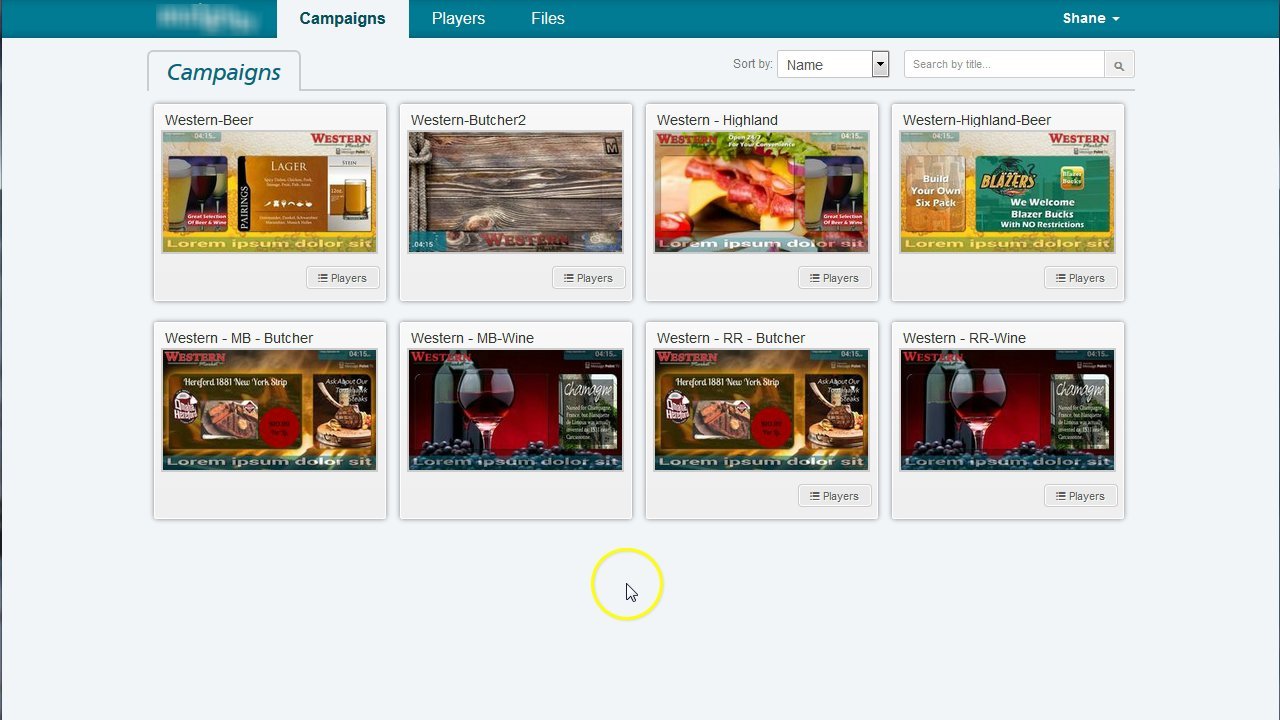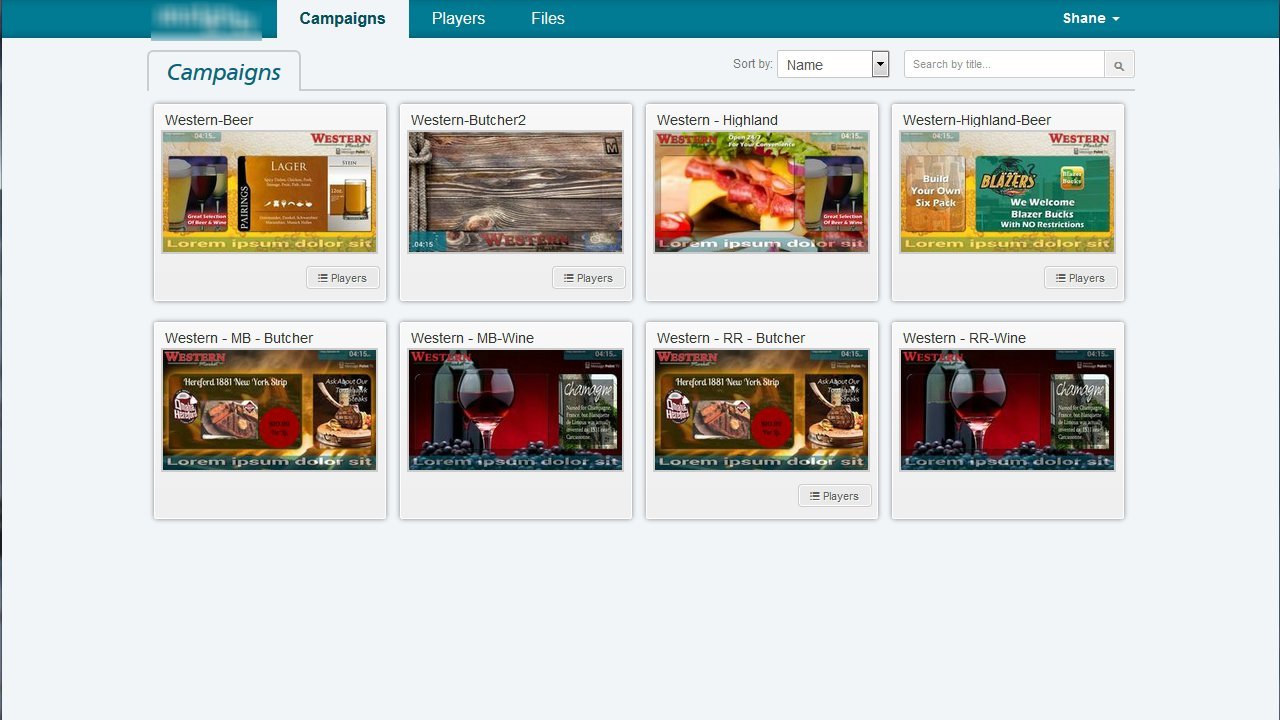In order for MessagePoint.TV to access your event calendar we need an API Key and a Unique Calendar ID. This video covers the process to get those items.
In this video we go through several ways of submitting content to us for posting to your channel. This includes methods like Google Drive, Dropbox, and WeTransfer that can handle multiple files, or large files like video that exceed the size you can submit via email directly
In this video we will walk you through how to get logged in to the Displaylink Platform so you can edit content on your Message Point TV service that uses Displaylink based Controllers
In This Video We Cover the Basics of How to Upload New Content and place it into your channel layouts. We also cover adjusting duration and play order of content on the timeline.
In this video we will cover how to add or remove text and change the animation speed and style of the text crawl section of your MessagePoint TV Channels
In this video we cover how to publish a channel to a controller and schedule what days or times it is going to run. We also cover the basics of checking the status of a controller and what it is currently playing, as well as what it is scheduled to play in the future.
In this Video we cover how to optimize the length of your channel to match the length of content. This helps prevent undesirable loops in content. It also is useful when dealing with video content that has a fixed length. We also cover how to expand the timeline to make room for new content if it is currently full